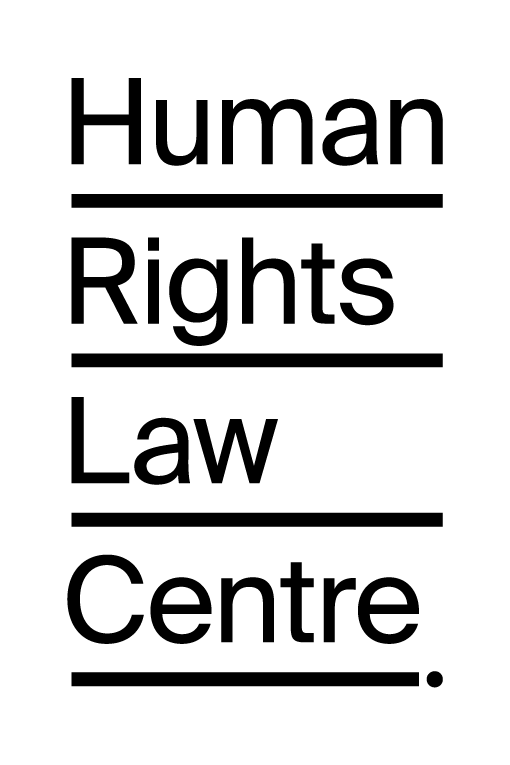Fundraising Auction 2015
As part of our Annual Human Rights Dinners co-hosted with Justice Connect, each year we run a fundraising auction.
All items have been donated by our generous sponsors and supporters. We also have some unique experiences on offer - dine with Justice Kirby for example!
We encourage you to bid generously as the proceeds will support the work of the Human Rights Law Centre and Justice Connect.
You can find a list of our auction items and begin bidding here https://galabid.com/hrd
We'll be adding more items each day in the lead up to the Dinners.
Even people who are not attending the dinners can join in. You just need to register on the galabid website https://galabid.com/hrd and start bidding!

You will receive a text notification if/when you have been outbid.
For detailed instructions on How to Register and How to Bid, please see below.
Bidding on Melbourne items will close at 10pm on Friday 5 June, 2015.
Sydney items will open for bidding at 9:00am on Saturday 6 June, and will close at 10pm on Friday 12 June.
HOW TO BID
To bid you must register your phone number and email address.
To Register via SMS
- Text: hrd followed by your full name
- To: 61428520199
- Example: hrd Brad Pitt
- Follow the registration link you are sent from GalaBid to login and place bids.
Please note: capitals are not needed
To Register via browser
- Visit: galabid.com/hrd
- Click on the ‘register’ button
- Enter your details and click ‘submit’.
- You can then start bidding. You will also receive a text to your mobile phone with the link to the auction catalogue. A passcode will be supplied should you need to log back in on a new device.
Don’t want to use a smart phone or the internet?
No problem! Onsite support will be on hand at both the Melbourne and Sydney Dinners to make bids on your behalf and assist with any questions or issues that may arise during the auction.
How do I pay?
The winner will receive a text with a link to pay securely online. Alternatively, the winner can view the invoice directly from a mobile device or computer and make a direct debit payment within 24 hours.
Anonymity
If you wish to bid anonymously then please follow these instructions: Go to the ‘my account’ tab on the main auction page. Click on ‘edit my information’ and scroll down to the ‘make me anonymous’ tick box. Tick the box and hit the ‘update’ button. Please note, the organiser will still see your name for bid processing only.
Good luck and happy bidding!